Remote Deposit
Login
Enroll account

Remote/mobile deposit is a fast, secure way to deposit a check into the account of your choice.
If you are not currently enrolled, it's ok. You can enroll by following these easy steps.
- Log into your online banking.
- Select Remote Deposits from the main menu on the left-hand side.
- Select your eligible accounts from the list, complete the account information required, then select Enroll.
- Select OK.
We ask any remote deposit to be endorsed, For Mobile Deposit Only, with your signature.
View deposit
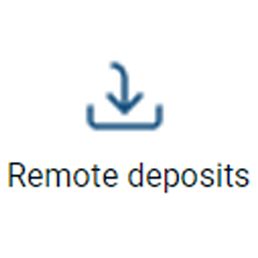
View deposits you have made from your phone in your online banking.
- Log into your online banking.
- Select Remote Deposits from the main menu on the left-hand side.
- The next screen will show any remote deposit, the date, time, and what account it was deposited to.
- You may click the Account and it will open the check so you can view the front and back of the check.
- On the right-hand side of the screen, you will see a list of the accounts currently enrolled in Remote Deposit. To add another account, you can click + Enroll another account to add more.


